SQL Basics using Microsoft SQL Server 2008/2012/2016
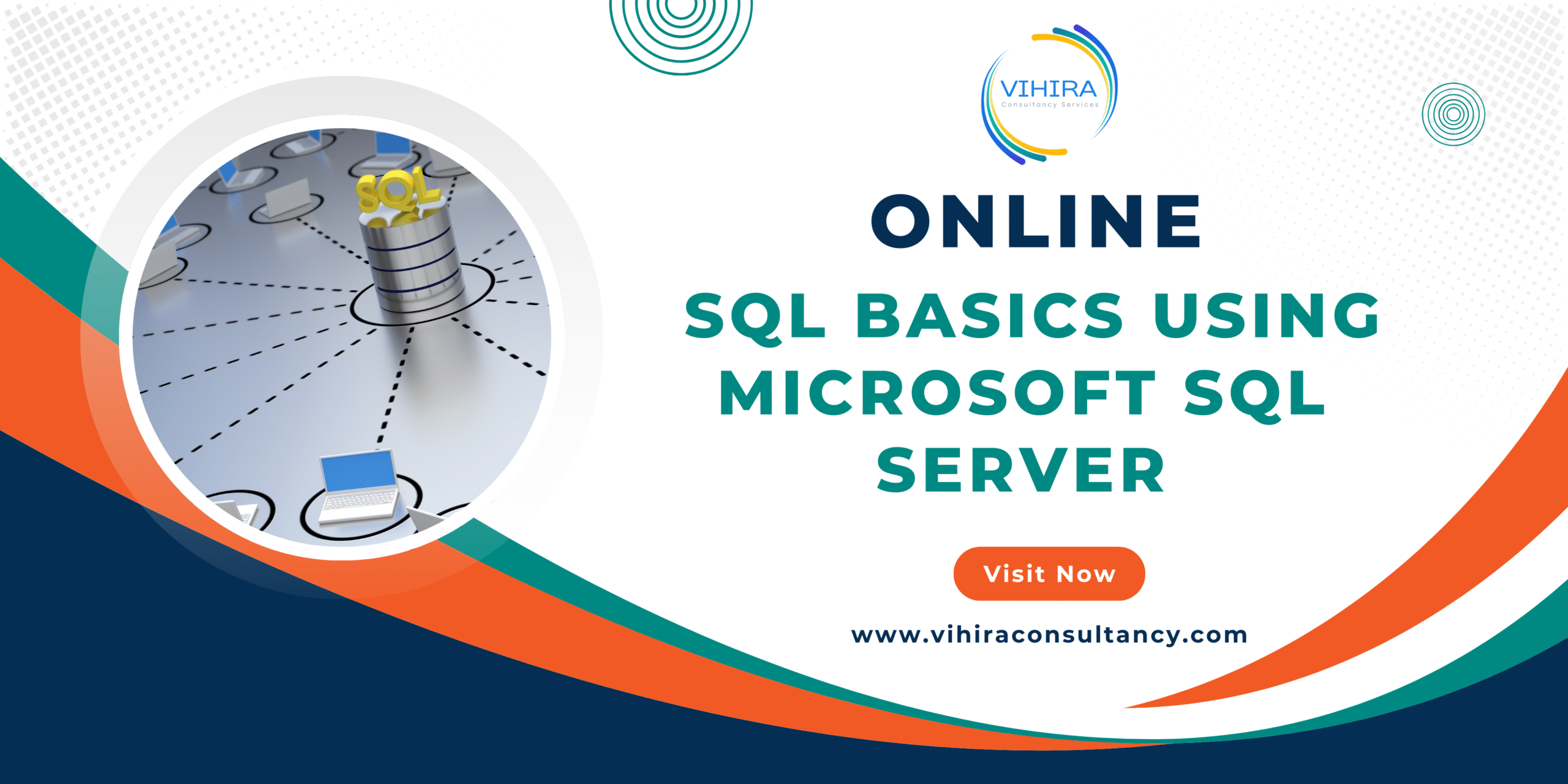
About Course
This course will teach you how to extract and analyze data from databases
using the structured query language (SQL). The first things you’ll learn are how to extract data, join
tables, and run aggregations. Then, you’ll discover how to use subqueries, temp tables, and window
functions to perform more intricate analysis and manipulations. You’ll be able to create effective SQL
queries by the end of the course to effectively complete a range of data analysis jobs.
Student Ratings & Reviews

No Review Yet


